aloe
healthcare, pivot, sprint
Project
Aloe 2016-2017 Aloe was a health startup formed as a passion project that I co-founded with my friends, the Linked Ladies. In 2016 I had to go back home to Palm Springs for 6 months to take care of my dad who had fallen off a ladder and broken his feet. My dad struggled to navigate the healthcare system as a non-native English speaking patient. As his bilingual caretaker, I even had difficulty helping him translate forms and interpreting conversations with medical jargon. When I returned to Silicon Valley I was determined to solve this problem and we started off with the beginning pain point of a doctor visit, redundant patient intake forms. After receiving user feedback, we pivoted to translation because it was a large pain point for both doctors and patients during a visit. I used the project for my Google Sprint project design course to design and test the new idea.
Linked Ladies The Linked Ladies is an all-female team with a complementary balance of business, technical, and design skills. We formed our dynamic team as students attending UC Irvine at a hackathon in 2013 and have been hacking full stacked applications ever since. We sought to create people-centered software solutions that engage and empower users. We also support our entrepreneurial endeavors by attending conferences such as YC Female Founders Conference and Startup School.
Linked Ladies creating a linked list at LAHacks 2013
Linked Ladies at TechCrunch Disrupt 2015
Linked Ladies business card I designed and printed for YC's Female Founders Conference 2016
What i did
Spearhead Project Initiative My frustration with the healthcare industry through the eyes of a non-English speaking patient fueled me to drive the project and inspire the Linked Ladies to pursue the idea with me. We interviewed dental offices in San Francisco who were interested in implementing a digital patient form that was translatable. Our idea was to digitized and modularize the patient intake form; to provide an easy way for doctors to customize and manage the information across patients no matter the language barrier. I led the design, overall brand and product; from implementing design architecture to mockups and logos.
Aloe icon and branding draft sketches
YC Interview and Pivot As a team we fleshed out the business model and gained a series of potential customers. We applied and interviewed with Y Combinator, a startup accelerator, with our idea, however the project was too early stage to be considered. We received advice from industry mentors seasoned in healthcare and starting startups to dig deeper into the communication issues with non-English patients. The most important part of the doctor visit that required optimal communication is the actual interaction between patient and doctor.
Pivoting using Google Design Sprint I continued the project through the Google Design Sprint to test out our pivot. We already spent a lot of time developing a functioning prototype and we didn’t want to keep going forward with development if it wasn’t the best path. So I went through Product Design Pro, an online product design program, to provide structure and get more feedback on our designs. The backbone of the program uses the Google Ventures Design Sprint process and is taught by Xander Pollock, a product design Xoogler and sprint master. I decided that my question that I wanted to ask for the project was: How might we… improve communication between English speaking doctors and patients who speak English as their second language?
Product Design Pro is a 5 step, 5 week design process: Map, Sketch, Decide, Prototype, and Test.
1 Map - Understanding the problem I interviewed potential users on the phone: doctors in different disciplines and stages of the their career, professional medical interpreters, bilingual patients, and caretakers. In my interviews, I uncovered pain points to help develop user stories that reveal problems that need to be solved.
[Map] Aloe User Stories from Interviews
2 Sketch - Sketch many solutions I did a series of lightning demos to review other great products that have a key idea that can be used for Aloe. I expanded on a handful of those lightning demos to create solution sketch which depict a 3 part user interface flow.
[Sketch] Lightning Demo Sample
[Sketch] Solution Sketch Sample
[Sketch] Idea Wall: Lightning Demos and Solution Sketches
3 Decide - Choosing a direction and plan out prototype I got feedback on my solution sketches from my users I interviewed during the Map phase and the Linked Ladies. Some solutions were heavily favored towards patients and others towards doctors and although I didn’t get a clear favorite I decided on a solution that would give the most benefit to the patient, while requiring the least amount of effort from the doctor. I made a storyboard to show the app flow during a doctor's visit and how it provides a transcription resource of a patient’s health to take home and review.
[Decide] Storyboard UI Flow : Recording and Translating a Transcription of a Doctor's Visit
4 Prototype - Hack together a Prototype I designed mockups using Sketch based on the storyboard UI’s. Then I stitched the flow together into a prototype using Google Slides. I had so much success using Google Slides to get remote feedback that I continued to use it as my tool to prototype.
5 Test - Get feedback on your prototype Planned and ran in person and remote user studies with my Linked Ladies development team and my end-users, doctors. I received both golden concept feedback and concerns as well as a visual UI feedback, both essential to deciding how to reiterate in the design process.
Aloe had a potential to be a riveting solution in the healthcare industry to benefit patients. However, life happens, a reason why Aloe was born in the first place, and the founding team needed to take a pause on the project to continue to grow in the tech industry and learn more in healthcare to succeed. Hopefully, one day we can resume and continue the progress on Aloe.
CHALLENGES + SOLUTIONS
Remote Interviewing Doctors are busy people and it was difficult to schedule times to interview with them on the phone, let alone in person. Also, many of the doctors I talked to lived in Southern California and remote interviewing was my only option. Many of the doctors were not tech savvy and not comfortable with using Skype or Hangout to enable screen sharing once I had designs to show.
Google Slides, the Unsung Hero When I started making solution sketches I wanted to get feedback from the doctors from my initial interviews. I opted to use Google Slides to post up my work; I added direct comments and notes onto certain areas of the slides to note importance or to drive the conversation. Slides was a flexible way to get feedback quickly because users can review at their own time - no scheduling involved. The doctors were familiar with the powerpoint interface and would be able to reference certain designs via slide numbers. They started learning and getting comfortable with feedback collaboration through presentation notes, replying back, or adding a comment or asset on the slide.
DISCOVERIES
Unequal Translated Forms We worked with a pediatric dentist who used a pdf forms that she found from a dental group on Facebook because it was free and available. It was also one of the only forms that was catered for children and had a Spanish translated version. We found that the English form consisted of 4 pages, but the Spanish translated form was only 1 page; omitting about 75% of patient information. There was a great imbalance of information that the doctor was taking between an English speaking and Spanish speaking patient. The dentist was aware of the problem, but as a small private clinic, they had to work with what they could get that was most cost efficient for them.
Power of Paper We talked to doctors and other health professionals, and although paper forms are a pain for patients, it only happens one time - on the patient’s first visit. Paper is cheap and there is low learning curve, the doctor’s offices did not have have a strong enough advocate to switch to a new electronic system. If they did have exposure to electronic forms, it was all under one large Electronic Health Record system that was already heavily rooted in place. Aloe as a patient intake form software wasn’t something the doctors wanted even though it was something the patients did want. So we pivoted to find something that worked for both a patient and doctor to want.
Doctors Afraid of getting Sued Doctors were very scared to allow complete transparency of their patient conversations. If everything they said was being recorded, there is potential evidence for those recordings to be used against them. Many confessed they were only human and too nervous to be recorded, despite if it provided a tangible way for patients to recall the visit.
Lessons learned
Product Design is Power From this experience, I learned the power of design. Product design saves time and money. The design sprint process will tell you if the design fails to serves its purpose or not, and whatever the outcome, the knowledge that you learn from the sprint process is valuable for any company. If a profiting company failed to undergo a design process, they could risk a lot of time building a bad product, losing money paying developers, or worst, losing users from an unusable product. The sprint highlighted that Aloe had a long way to go in the health industry regarding health privacy and restrictions. The design process gave me a peek at why healthcare can be so broken and sensitive to any quick fixes.
My PDP Feedback Below is my feedback I sent to Xander Pollock on the Product Design Pro Course:
Get feedback and often! ~ throughout your design process. The goal of making better products is to make something people want and so you need to go out there and ask the people!
Yes, we are product designers because we believe we have a good eye and know what's best for our users, but without connecting with them, we are designing for ourselves. Designers have empathy to design for others so we need to get feedback to understand what people want.
I used to feel naked or scared being critiqued at my work, because I thought that I was getting judged on myself. In my early career, I’ve even felt too defensive when others didn’t agree on my design ideas, so I would shut down and not want to engage in collaboration. It’s a balance. We are peacemakers too, and need to decide when and where to draw the line in the feedback and how we should consider it. But we can’t get there if we don’t have feedback in the first place. We are getting feedback on the product, not the abilities of the designer.
I used to think that feedback only meant typical user testing or in person interviews. Technology is a great for connecting people together, especially for product feedback. During Product Design Pro, I learned to embrace all modes of communication and collaboration for feedback such as phone calls, hangout screen shares, and my the utterly underrepresented Google Slides. Say goodbye to the days with long back and forth email threads or time wasted scheduling busy users, and say hello to schedule-free remote working on a familiar, interactive and visual presentation platform. Google Slides - serious life changer!
Product Design Pro Essential Materials: SPRINT Book, Time Timer, Felt Pen, 3x5 Post-Its
Team Members: Jay Tolentino, Melody Truong
Link to Team Website: Linked Ladies Website
PDP Instructor: Xander Pollock
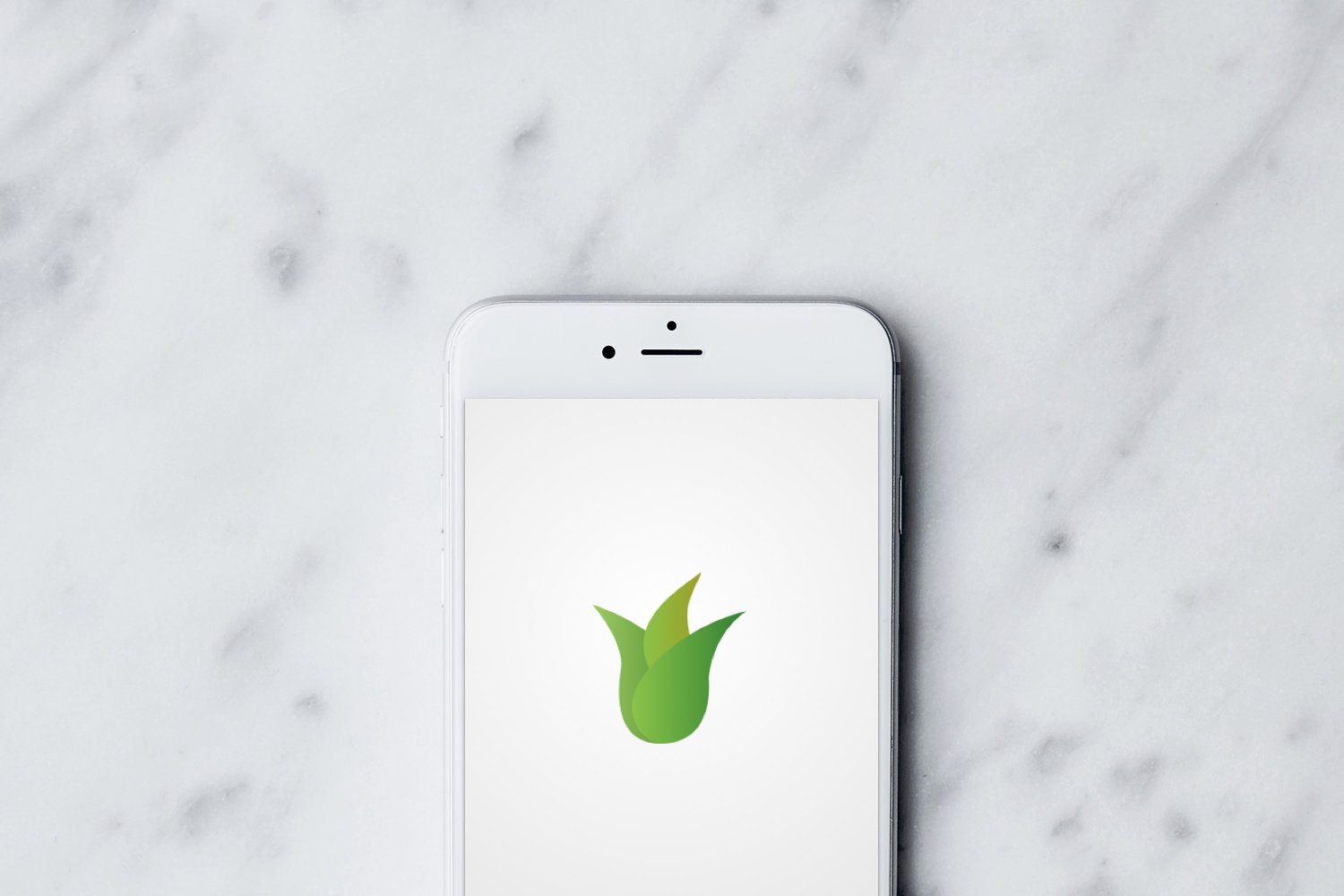






![[Map] Aloe User Stories from Interviews](https://images.squarespace-cdn.com/content/v1/59135f2f893fc0777b554e50/1497936512077-H42XF98LR4ZBPV34LNXB/image-asset.png)
![[Sketch] Lightning Demo Sample](https://images.squarespace-cdn.com/content/v1/59135f2f893fc0777b554e50/1497908930648-VUTT25Q2OU68JRHOX6ZJ/image-asset.jpeg)
![[Sketch] Solution Sketch Sample](https://images.squarespace-cdn.com/content/v1/59135f2f893fc0777b554e50/1497908876323-XIQECV1BR1ATMD39YVE8/image-asset.jpeg)
![[Sketch] Idea Wall: Lightning Demos and Solution Sketches](https://images.squarespace-cdn.com/content/v1/59135f2f893fc0777b554e50/1498177025179-51TBRW7FFGBPLWQ1L3FE/image-asset.jpeg)
